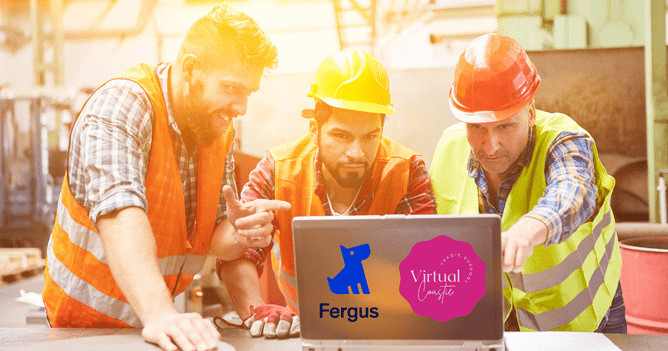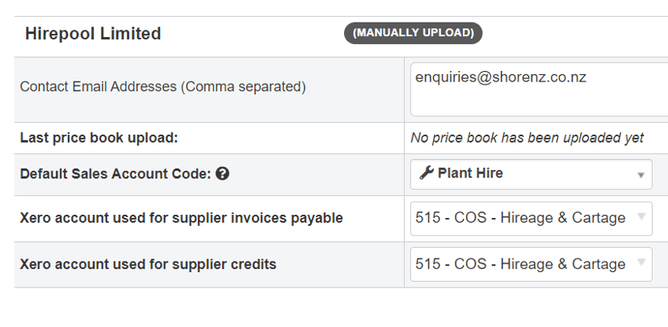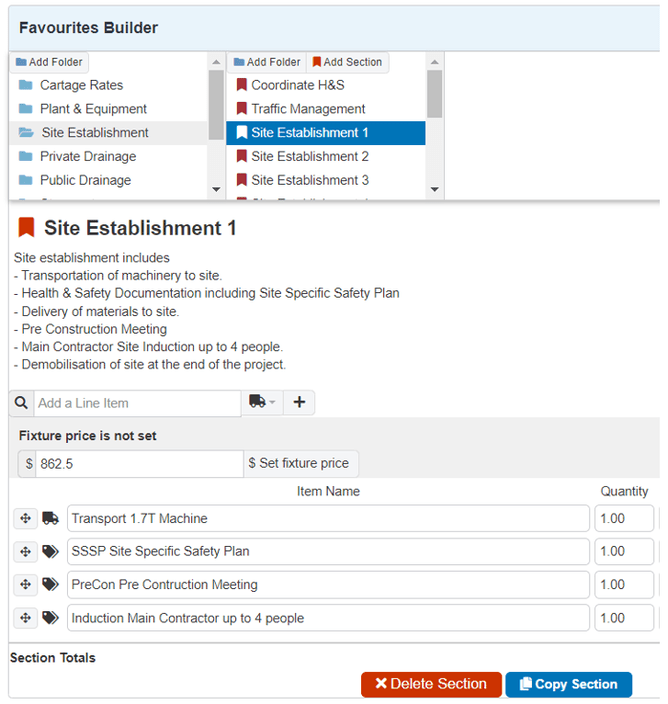Can you, as the Business owner, set up Fergus by yourself?
Hell YES!! The team at Fergus has made the software really easy to set up and start using it straight away, especially if all of the information is at your fingers tips. It will make it easier if your accounting system e.g. Xero or MYOB or existing job management tool are nice and tidy and you’ve been diligent with the data that you’ve entered. Fergus has a wizard that will help you to import this data, so you will be ready to go.
At Virtual Coastie we have worked with many Tradesmen over the years and while Tradies are experts in their chosen fields, admin is not an aspect that most enjoy. As self-confessed data enthusiasts we will organise your jobs, quotes and supplier details in Fergus (even if all you hand over to us is an email account with thousands of unread emails and Xero file that makes us twitch). We are sticklers for details and will make sure that all of the data is 100% correct and make sure it is all tidy with capital letters in the correct places, correct format of email addresses etc. We are experts at extracting all of the job information from your head, so you can easily start tracking the costs for each job.
Step 1 – Set up the Fergus Trial Account
You get a 14 day trial to play around with Fergus to see if you like how it handles the types of jobs you commonly use in your business. We will enter information such as your company name, addresses, logos, terms of trade etc.
Step 2 – Setting your team up for success
If you are unable to give us a list of your team with all their contact details, we will gather this information from payroll then reach out to your team individually to fill in the blanks. We then arrange a time to have a team toolbox meeting where we will meet the team in person (only currently in Auckland and Whangarei) and help everyone to log in and show them how to record their time on a job, including how to assist us with invoicing additional charges i.e. plant and machinery.
Step 3 – Customer Information Import or Data Entry
We will check your customer data in Xero and if it is useable, we will import this into Fergus. If it’s not useable, we will manually enter your main customers including their main contacts and accounts teams details. We will also include any additional information that the customers’ accounts team might need to make sure that your invoices are processed as quickly as possible i.e purchase order numbers.
Step 4 – Supplier Information Import or Data Entry
As with the customer data, we will first assess your accounting system data and import if possible. Unfortunately this is one area of Fergus that is lacking and you are unable to enter your reps and accounts contact details other than their email address.
Step 5 – Import Main Supplier Price Books
We reach out to your key merchants and request your personalised price book. Merchants such as JA Russell, Ideal Electrical, Chesters and Plumbing World have all worked with Fergus over the years where their invoices and price books automatically sync into Fergus the moment you purchase it from the branch. Which we think is an amazing little automation!
While some other suppliers (such as Hynds) will email you an updated price book at the beginning of every month to ensure you have the most current pricing. Others you can simply log into their trade portal and request to download it.
Step 6 – Your Personalised Customer Price Book
Every business has standard items that they use throughout the day when quoting and invoicing jobs, from vehicle charges and consumables to plant and equipment. Here are a few examples you may have in your business:
Mileage
Vehicle Charge
After hours call out
Excavator 5t with Operator
Excavator 5t – Dry Hire
Transport of 1.7t Machine
Concrete Saw
Health and Safety Documentation
Code of Compliance Certificate
Watercare Application
Step 7 – Favourites Builder
Fergus has a very cool feature where you can create as many “Favourites” as you need which significantly speeds up the quoting and invoicing process. Health and Safety has become such a time-consuming requirement of running a Trade Services business these days that it is important to make sure that you charge for it. This would be one our first suggestions when setting up some favourites, create a Site Establishment or a Preliminary and General section. In this section you can capture all the costs and charges that are required to just get the team and equipment to site and complete the necessary H&S paperwork and site inductions.
A couple of other ways to use the Favourites Builder is the commonly used stock items that the team have in their vehicles. Kits sets - maybe you have a set price that includes labour and materials to install a new hot water cylinder or an install price for 1x double power point. The customer will only see a one-line item however you will have the individual components that make that installation possible e.g. outlet, cable, mech etc which in turn makes it easier to order parts from the merchant.
Step 8 – Training
We understand that during the day you are pulled in a hundred different directions, but at some point you are going to have to sit down with your VA and learn how to create quotes, schedule the team etc. We will work at your pace, so if that means you only have 30 minutes in front of the laptop to learn things one step a time then that is what we will do and we will have as many sessions as you need. If you are Auckland based, then Amanda can arrange to do this in person with you if necessary.
The things we will show you how to do are:
Creating new jobs
Quoting
Scheduling
Timesheets
Purchase Orders
Fergus has created an extensive library of training videos that you can access to guide yourself around Fergus. We do find that using real examples from your own business is the best way to learn.
If you’re ready to implement Fergus Job Management software into your business, we are Fergus Partners and experts in using the software in a wide variety of trade businesses from electrical and plumbing to fencing and earthworks. So, book a discovery call with Amanda and you could be up and running in no time.
If you would like to have a look at some of the other services that we offer, click here. If you have any questions or you would like to contact the team you can contact us on support@virtualcoastie.co.nz